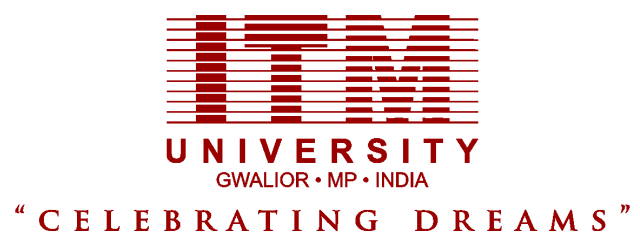ITM University Gwalior is ranked among the best as Platinum Category Engineering Institute in India by AICTE, Ministry of HRD, Govt. of India in 2017.
T: 1800 270 0031
Email: admissions@itmuniversity.ac.in
ITM University
NH-44,BypassTurari, Jhansi Road Gwl (M.P.) 475001,(INDIA)
-
About
ITM University Top-Ranked Education
 Leadership
Leadership
 Recognitions
Recognitions
& Approvals What Gwalior Offers
What Gwalior Offers
 Infrastructure
Infrastructure
-
Schools
Leading in Career Placements
-
16000+
PLACEMENTSOpportunities
(in Last 3 yrs) -
45
HIGHEST PACKAGELPAOffered to
the Student of ITM -
6
AVERAGE PACKAGELPAOffered to
ITM University Students
-
-
Programmes
 Diploma Programmes
Diploma Programmes
 PG Programmes
PG Programmes
 Graduate Programmes
Graduate Programmes
 Ph.D. Programmes
Ph.D. Programmes
-
admissions
Realize Your Professional Dreams
 Eligibility Criteria
Eligibility Criteria
 Fee Structure (2025-26)
Fee Structure (2025-26)
 Scholarship Policy
Scholarship Policy
 Ph.D. Notifications
Ph.D. Notifications
-
Placement
Connecting Talent with Opportunity
- Students' Resources
-
Academics
GoogleMahindra
-
CAMPUS LIFE
Your Home on Campus
-
800+
Companies -
16000+
Placements -
45
Highest Package -
6
Average Package
-
- IQAC
- More Links
- Students Community
- Events
- News Dark Mode